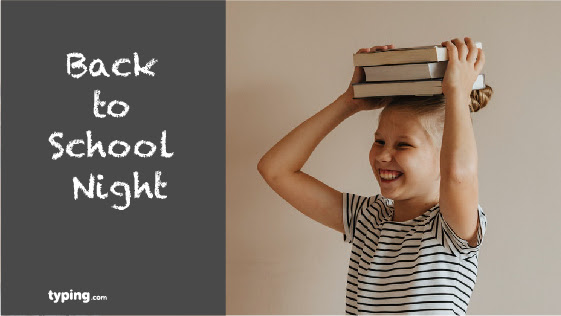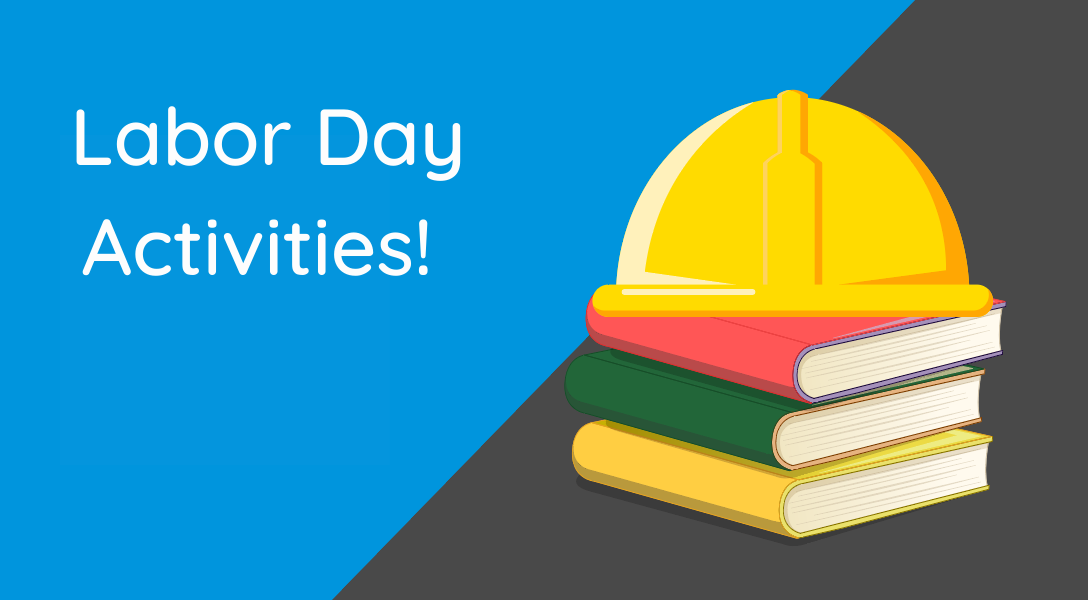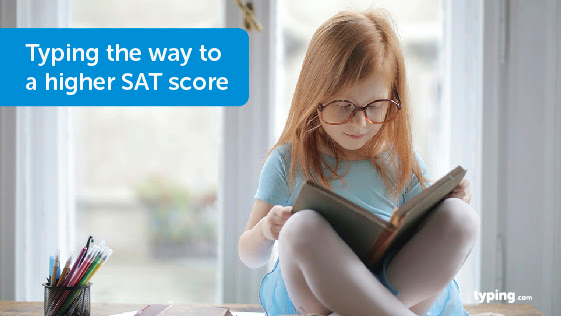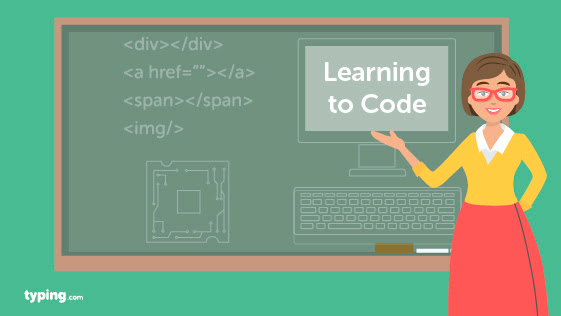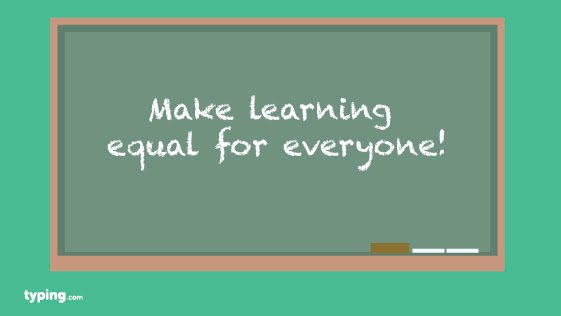8 Tips for a Successful Back-to-School Night
As many of us are back in the classroom for the first time since the COVID-19 pandemic shook our world, we have so much to look forward to! New students, familiar faces, and the opportunity to do what we love.
As with any new school year, we will welcome parents into our room for the annual back-to-school night. Although this is a tradition, this year’s back-to-school night feels more important than ever. Surely, parents will have questions and concerns related to COVID-19 precautions, classroom protocol, and what to do in the event that we switch back to online learning.
Continue reading “8 Tips for a Successful Back-to-School Night”