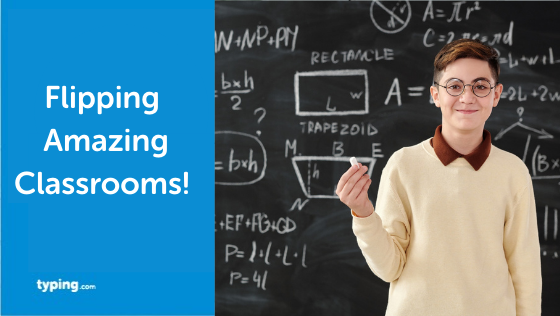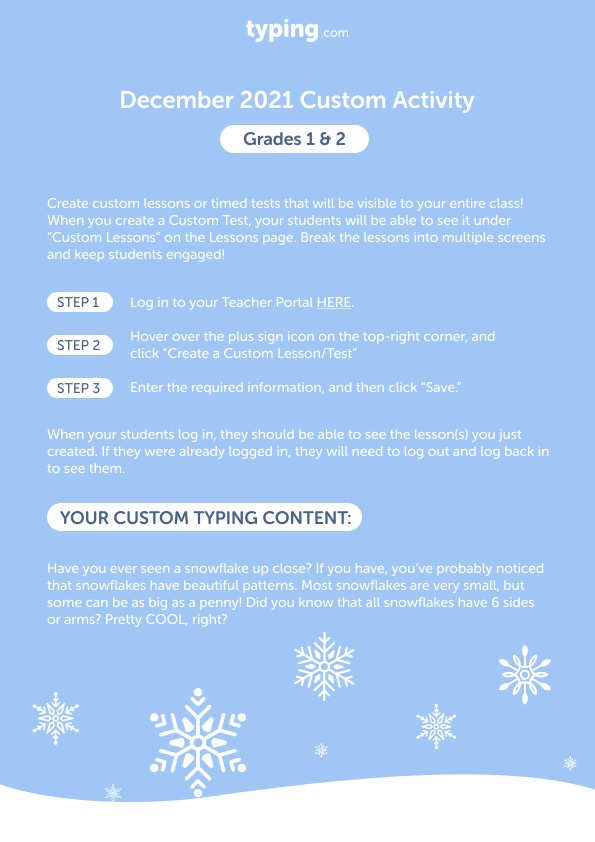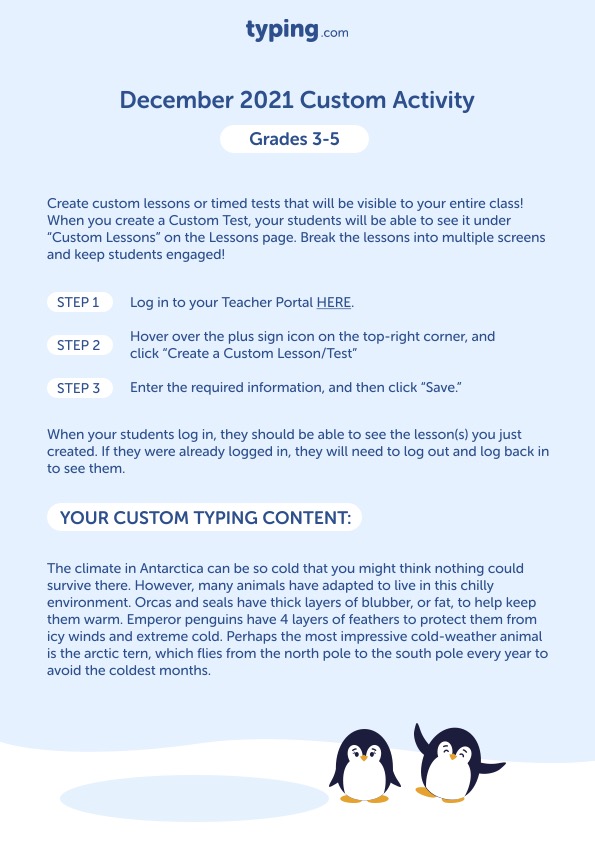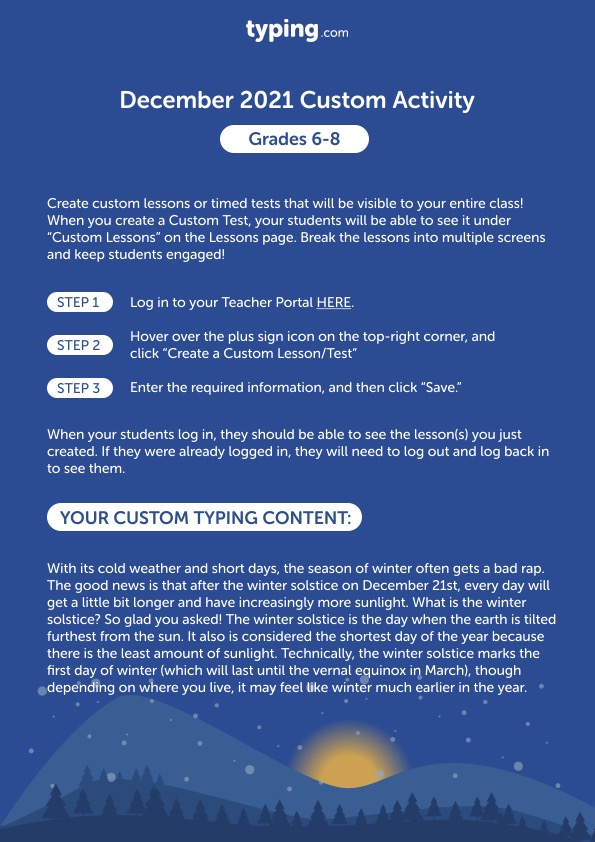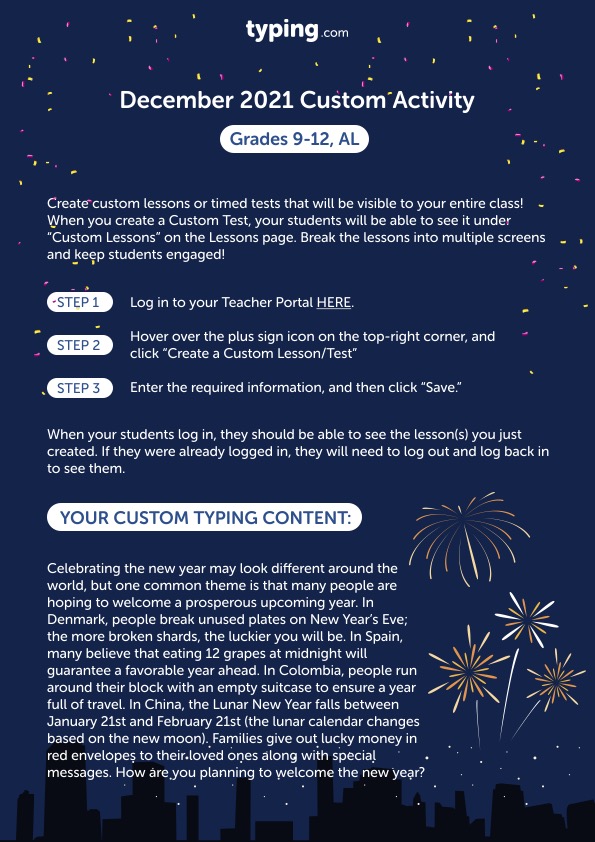Don’t Flip out: Flip Your Classroom! Plus, FREE Classroom Activities
Most people have heard the phrase, “If only there were more hours in a day,” and no one relates to it more than teachers. One of the greatest challenges a teacher faces is figuring out how to maximize their time with their students. With so much to teach, and only so much time in a class period or a day, how can teachers make every instructional moment count? An option that may provide teachers with more interactive class time is the flipped classroom model.
What is a Flipped Classroom?
Flippedlearning.org defines the flipped classroom model as, “a pedagogical approach in which direct instruction moves from the group learning space to the individual learning space, and the resulting group space is transformed into a dynamic, interactive learning environment where the educator guides students as they apply concepts and engage creatively in subject matter.” In other words, in a flipped classroom, the traditional homework time and classroom discussion/activity time is switched. Teachers will often record video lessons for students to watch at home prior to coming into the classroom. Once in class, students spend their time practicing skills with the guidance of a teacher, engaging in group discussions, and participating in group projects. When a classroom is flipped, it opens up the possibility for an active learning environment.
Benefits of the Flipped Classroom Model
As with any new teaching approach, there are pros and cons to the flipped classroom model. Creating a flipped classroom or flipped lesson may initially require teachers to spend more time creating videos and preparing materials, which can seem daunting. However, once you have put this approach into practice and established a rhythm, you will likely find that the benefits of a flipped classroom outweigh most cons. Here are a few key benefits of a flipped classroom:
- A flipped classroom lends itself to differentiation. Learners receive new information individually rather than as a whole group and move at their own pace when viewing lessons at home. When students come into class to practice the new skills they’ve learned, they will have the support of their teacher.
- Students have greater control over their learning. By viewing the lecture portion of a lesson at home, there is more time available for teachers to let students guide the in-class discussion based on their needs and questions. This model of structured agency fosters the kind of independent learning required in a higher education environment or career setting.
- Students have immediate access to support while practicing skills. When a new concept is introduced at school and students go home to practice, they can forget necessary steps or key information. In a flipped classroom model, students practice news skills in a supportive environment.
- The flipped classroom model is flexible and can be tailored to meet the needs of your class. Teachers can choose to flip one lesson, one unit, or an entire curriculum.
- Hands-on materials are readily available for students to practice skills in class. It can be challenging for students to practice new skills at home if they don’t have access to necessary manipulatives or materials. By using a flipped model, students can use any classroom supplies needed.
How to prepare for a flipped classroom
Creating a flipped classroom or a flipped lesson requires a certain amount of preparation. Before implementing this model in your classroom, here are a few important questions to ask yourself:
- What technology is available to my students at home? Students will need access to recorded videos and other resources, whether uploaded online or distributed through flash drives. Before choosing this model, be sure that all students will be able to access the material you share.
-
- Do my students have the necessary skills to access lessons online? Before flipping your classroom, you will want to be sure you explicitly teach students how to access lessons. Will you deliver information through a learning management system like Google Classroom or Schoology? Give students a tutorial in class on how to use the system of your choosing. Additionally, if you expect students to take notes or reflect on their learning, show them what that should look like.
- How long will my students be able to focus on online material at home? A flipped classroom or flipped lesson will look dramatically different depending on the grade you teach. If you are flipping a lesson at an elementary level, consider limiting the length of your instructional videos or creating multiple short videos. If you teach middle or high school, your students may be able to focus for a greater amount of time.
- How will I keep my students accountable? This is possibly the most important question to ask yourself. It is essential for students to engage with your lessons at home if they are going to successfully practice new skills in class. However, just as some students forget to do their homework, some students will forget to view the lesson. Have a plan ready for when this scenario occurs.
- How will parents be involved? Having your students’ parents involved in at-home learning will increase the chance for success. Consider creating a video for parents that explains what the flipped classroom model is and how they can support their child.
The “In-Class Flip”
It’s impossible to guarantee that all students have reliable internet and access to adequate technology in their homes. If you have one or two students in this situation, you may consider lending out devices or allowing for time before or after school for them to view the lessons. If you know that there is a significant population of students in your class that would struggle to access lessons at home, you may be interested in a modified flipped classroom model. In an Edutopia article written by Jennifer Gonzalez, she proposes an alternative (more equitable) option to the flipped classroom: The In-Class Flip.
Gonzalez shares that an In-Class Flip works just like the traditional flip. The teacher will still pre-record lessons, but instead of students viewing the content at home, they can view videos in small group stations. After they’ve watched the lesson, they will rotate to another station to practice the new skills they’ve learned. The teacher-led direct instruction is still presented via video, allowing the teacher more one-on-one time with students. In the In-Class Flip model, teachers are able to ensure that students are in fact watching pre-recorded lessons and that they’re not distracted by other online content. The downside of this approach is that teachers aren’t really gaining more class time; they’re just utilizing it in a different way.
Using Typing.com in a flipped classroom
Typing.com can be a useful tool when flipping digital citizenship lessons in your classroom. Our new digital citizenship units include videos, quizzes, and activities that guide students in becoming informed and considerate consumers of digital information. Try having your students complete a digital citizenship lesson on Typing.com at home, and when they come into class the following day, ask students to discuss what they learned in small groups or in a whole-class discussion.
Integrating the flipped classroom model into your curriculum is something that may take some time. Try choosing one lesson or unit to flip and see how your students respond. As you begin to gain more interactive and meaningful class time, you will likely want to continue expanding this model into additional lessons and units.
Looking for classroom activities? Help your students learn about winter while also practicing speed and accuracy with new, customized lessons for Grades 1-12!
Grades 1 & 2
Grades 3-5