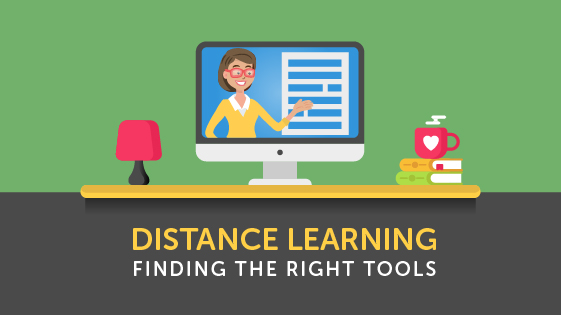Distance Learning: Navigating Challenges with The Right Tools
With all the uncertainty surrounding schools opening, educators must be prepared to digitize teaching for effective distance learning. In this first part of a 4-part series, you’ll learn which features will help you break down the distance barriers—so everyone can thrive.
Teachers today face challenges never seen before—and not just because of the novel coronavirus. From 24-hour remote tech support to ensuring all of your students have access to the internet, many of the challenges you must overcome have happened literally overnight. But even though distance education tools are better than ever, teachers and students continue to struggle.
Accessibility aside, the difficulty of integrating technology into the classroom poses separate challenges. Now, with schools closing—and blended learning becoming essential—educators must find ways to digitize teaching for distance.
To complicate matters—even though distance education tools are better than ever—adopting remote learning techniques and technologies capable of overcoming the struggle with transition comes with a separate set of unique challenges.
Luckily, with the correct strategy and digital tools, you can overcome the many challenges of distance learning. In this first part of a 4-part series, we’ll begin to walk you through how to break down the biggest barriers to effective distance learning, no matter where you are in the transitioning process.
They Can Text. But Can They Type?
Pen and paper will always be important. However, now that learning is happening through desktop screens, students need to type. Yes, this generation of digital natives understands how to navigate online platforms. But we were surprised to learn that research reveals how difficult this transition is proving to be for many students without basic keyboarding skills. Until very recently, student success in the classroom wasn’t nearly as closely tied to proficiency with a keyboard.
Learning material is now just as important as the ability to communicate that knowledge.
Solving for Loss of Structure in Distance Learning
When students attend schools, they expect schedules, routines, and rules to follow—both in class and out. School delivers structure.
Learning from home, though, often means delivering your own routine. For some students, this flexibility is liberating. But others struggle with keeping focused. These students do better when they know exactly what to expect and what’s expected of them.
Luckily, with Typing.com’s assignments feature, you can deliver both flexibility and structure while tracking progress in real time. You can customize lessons to the pace and ability of your students. Then, you can see how far they are into the lessons you assign, which lessons they do, and how fast they complete them—all with Typing.com’s real time tracker and timed tests. An important note, Typing.com measures time spent typing only when the user is actively typing so you always know exactly what your students are doing and when.
Some things you can do:
- Assign students one or more of our typing or digital literacy lessons (tied to standards like the Common Core), or any of your custom lessons
- Assess with one or more timed, page-length or custom assessments that you can create
- Prepare students for standardized tests with written prompts so students can practice in a non-prescribed format to write and submit a response to a prompt that you submit for them
- Include as many lessons in an assignment as you’d like with the ability to select exactly the class or students that you want to assign to
- Customize your curriculum to address the needs of groups of students or individuals—adjusting pace or difficulty—as you see fit
To learn more about how Typing.com provides structure for your online classroom, click here.
Track Student Work and Progress Online
To make tracking and reporting easier, the progress on the work you assign integrates seamlessly with popular roster syncing systems like Google Classroom, Classlink, and Clever—for a single class, entire school, or district—with Typing.com. These syncing services seamlessly integrate Typing.com into your processes and SIS (if you use one) saving precious time and eliminating confusion. On top of that, with SSO you no longer need to worry about helping your students get logged in—especially for the younger grades.
What’s more, your students do not need to provide an email or any sensitive personal information for access to Typing.com and teachers maintain full control over student access.
- Set grading thresholds based on your lessons and tests
- As your students complete their lessons, tests, and assignments, see their grades automatically update in their progress section
- All your important information and student progress syncs automatically, is managed at the administrative level, and is absolutely free
- Assign specific lessons to your classes each week to keep students working on specific content you’ve chosen and to help you keep tabs on how a given class is doing across certain skills
Keeping Students Motivated At Home
Whether your students thrive or struggle with the level of flexibility in their new routines, independently staying on top of work can be a challenge when learning at home. Without the natural supports that exist in class, they can easily drift off and lose track of time—choosing to use their time to do things they like more than schoolwork.
Tools like Typing.com can help here also by motivating students to progress through gameplay. Engaging tools like gamification techniques keep kids on task because it feels more like ‘play’ they want to do rather than ‘work’ they have to get through—with less effort (and oversight) from you.
Creating Effective Ways of Communication
Communicating long or complex assignments is another big challenge of distance learning. Many educators turn to writing long emails or instruction documents to get their message across. But a long email can be hard to focus on, just like a long oral lesson in the classroom can be. The same is true of written class materials. Often, the longer they are, the harder they are to stay focused on.
Video explanations can be enormously helpful in showing learners demonstrations and example work—mirroring what would normally happen in a classroom. Luckily, in addition to interactive, gamified content, Typing.com also has short, animated videos that keep kids engaged and on task with our content.
You can find accessible video and animated instructional support throughout all of Typing.com’s online curriculum. Your students can go through material at their own pace, ensuring they understand instructions and concepts before moving on, or asking for help.
If you’re curious about how helpful this feature has been for others, check out some independent teacher reviews of Typing.com here.
Moving Forward
In the next part of this series, we’ll talk about how to bridge the distance between you and your students, what to do if you’re a homeschooler or school/district administrator, and other ways to help your students thrive while learning from home.
Typing.com is a complete distance learning tool giving you the power to transform your instruction so students thrive—even from far away.
All of Typing.com’s student, teacher, school, and district features and controls are FREE. Setting up an account is quick and easy. Learn more here.