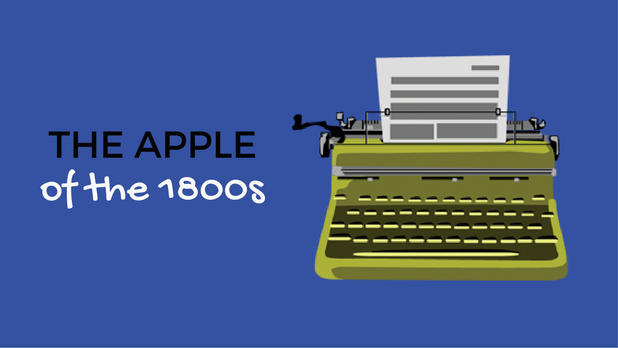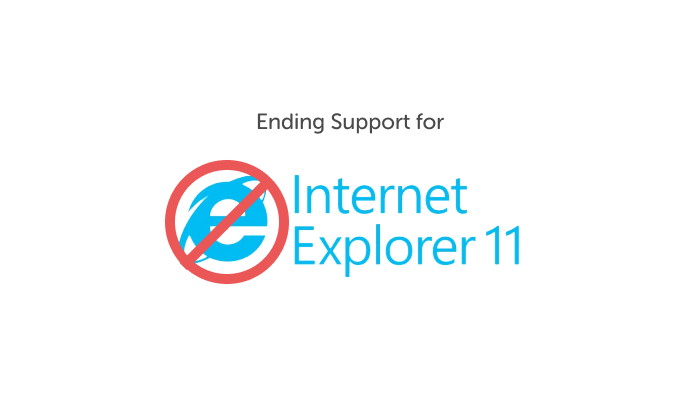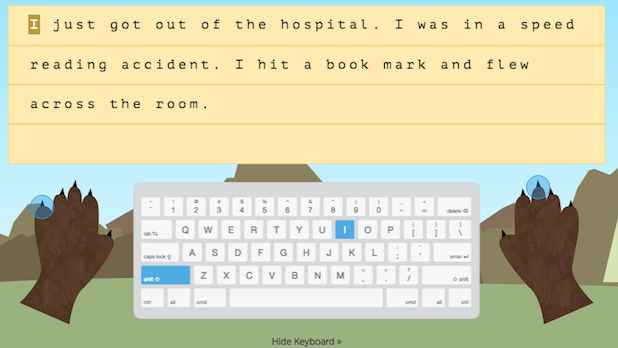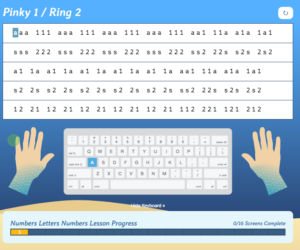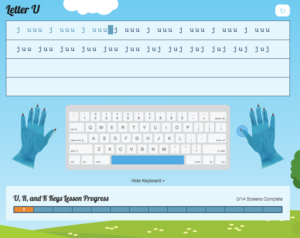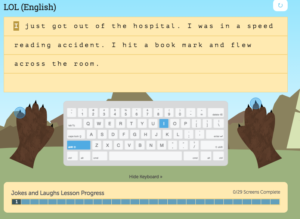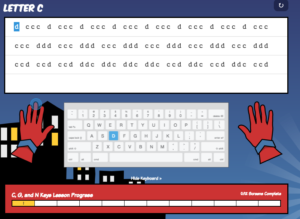A few months back, Miss Kate and Ms. Valentine at Yung Wing Elementary School gave their 4th-grade students an assignment to type up a report.
They expected that they would have to address issues of formatting and grammar, but they never realized that the real struggle would be the typing itself!
Most of the students were hunting and pecking their way across the keyboard, and so the assignment took far longer than expected.
The teachers knew that something that had to be fixed and discussed what could be done to help their students learn to type with their colleagues.
With budget constraints, their only option was to find a free solution. That’s when they heard about Typing.com.
A trick to get students to stop looking at their fingers
This past week I had the privilege of visiting Yung Wing Elementary School and meeting the 4th-grade teachers. Their 4th-grade students loved using Typing.com and many, at their teachers’ suggestion, had changed the skin on their lessons.
I noticed that the students who had changed the skin on their lessons were looking less at their hands and more at the keyboard.
For those who don’t know about this feature, students have the ability to change the appearance of the Typing.com website to match their style.
From princesses to superheroes or underwater animals, take your pick!
Not only does this change the background and font of the site, it even changes the hands and keyboard below the lessons.
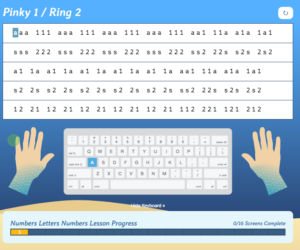
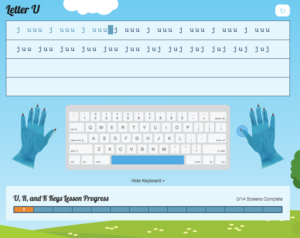
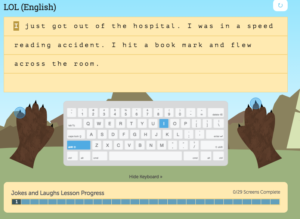
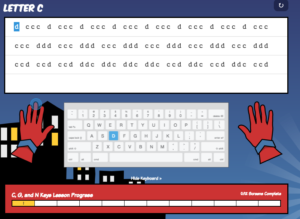
With this one, simple trick teachers can keep students more engaged in their typing lessons and help them to break the habit of looking down at their fingers as they type!
So if you haven’t had a chance yet, be sure to invite your students to check out our custom skins!